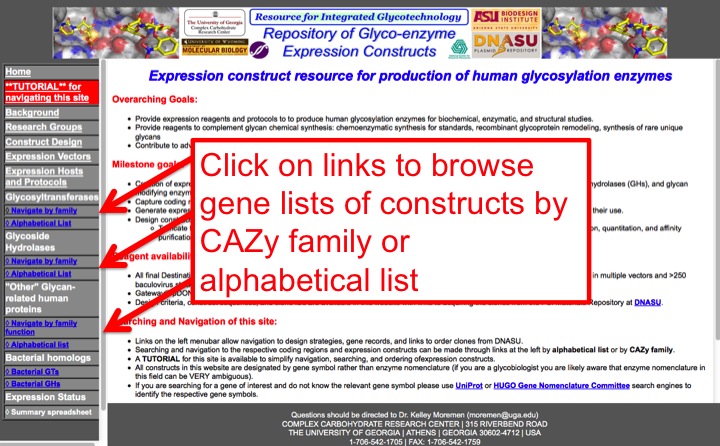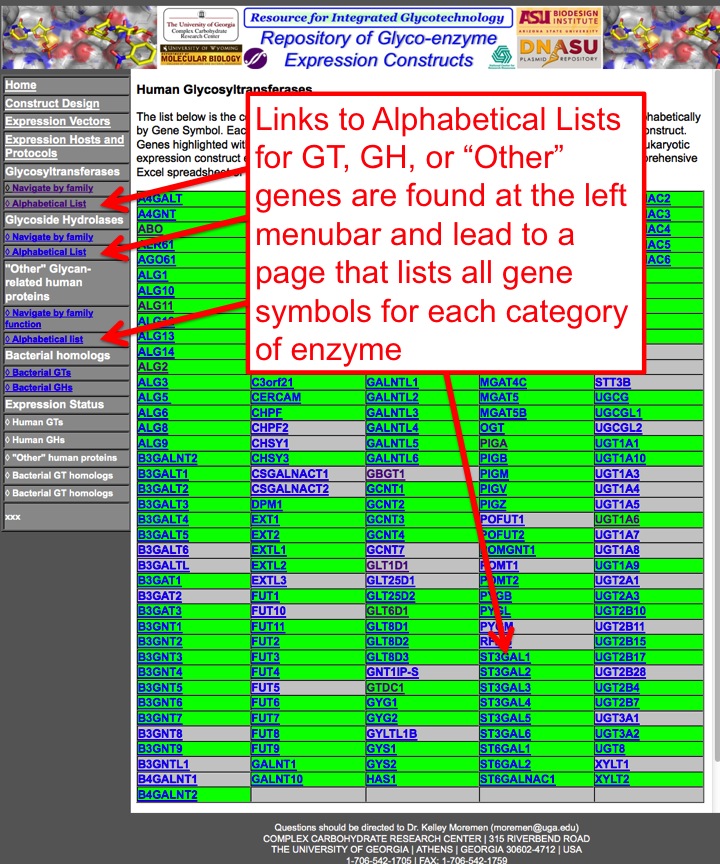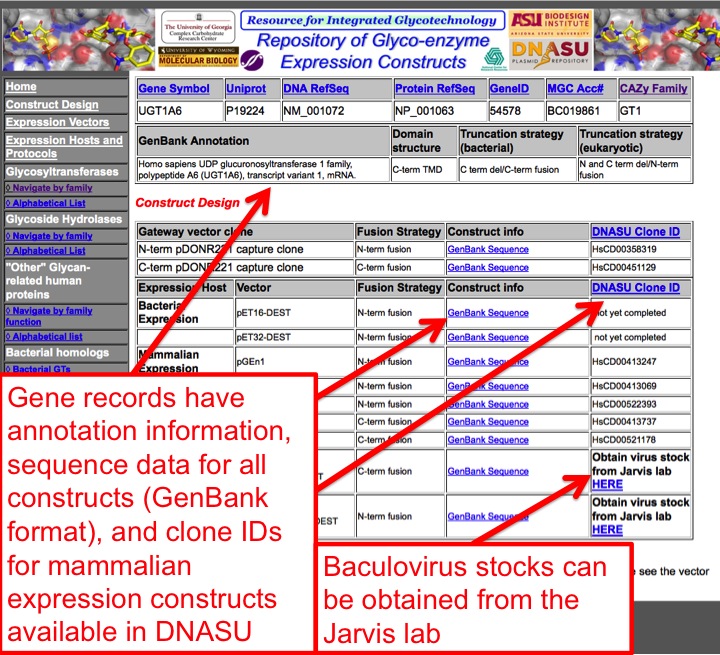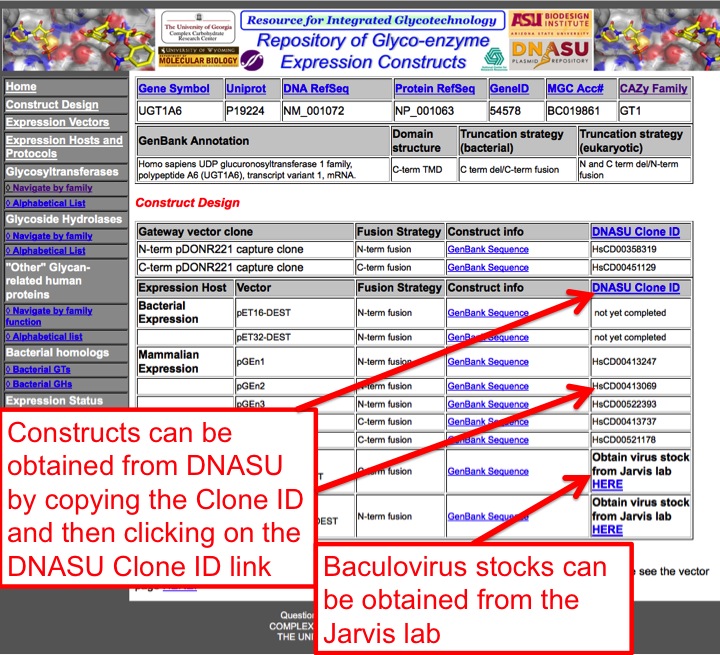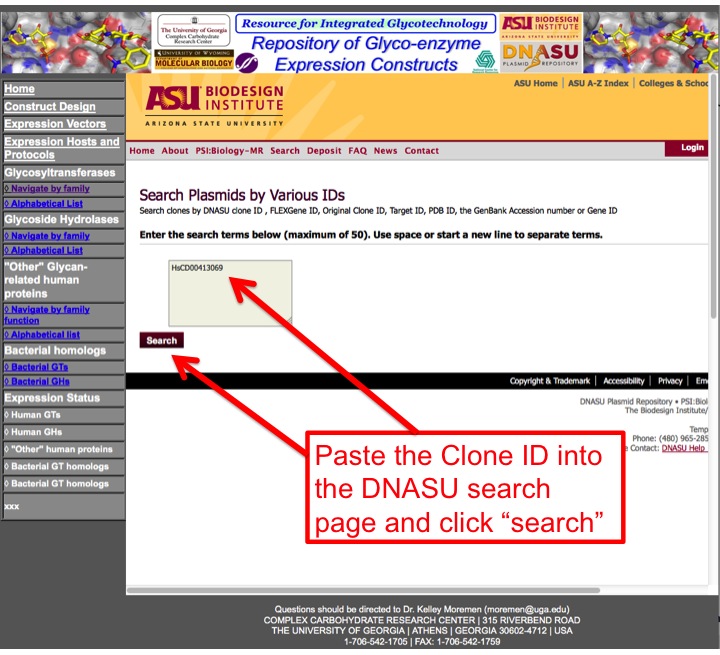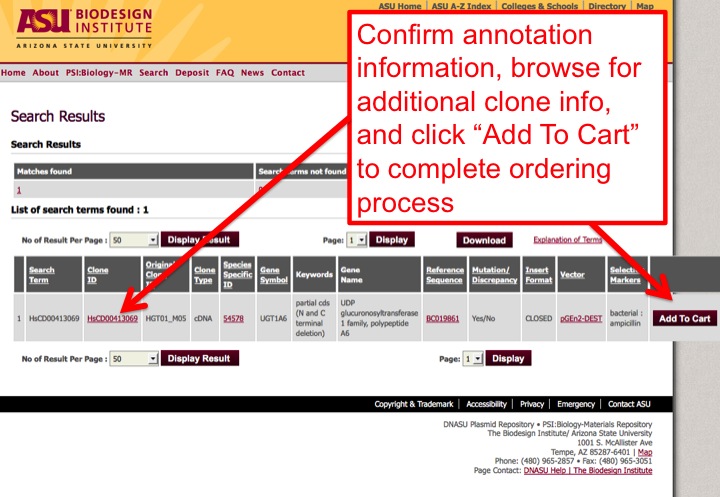Navigation by browsing for Gene Records by Alphabetical List
STEP 1: Browsing the Alphabetical List of constructs:
The enzymes are divided into Glycosyltransferases, Glycosyl Hydrolases, and Other Glycan Modifying enzymes and sorted by either by CAZy family or alphabetical order by gene symbol (gene name) for the entire list. Clicking the navigation links on the left of the browser window will show a table of the respective lists of genes.