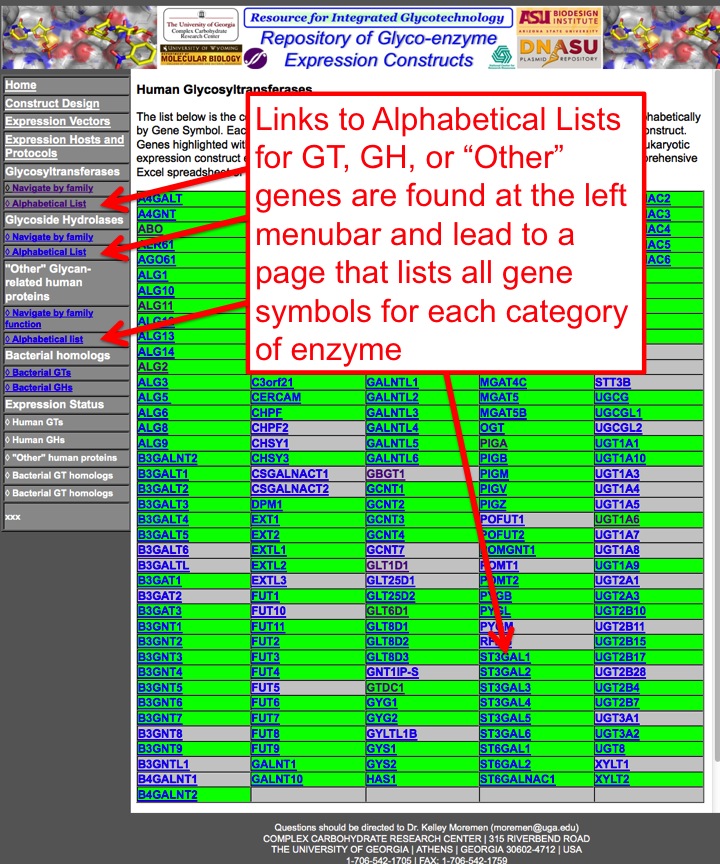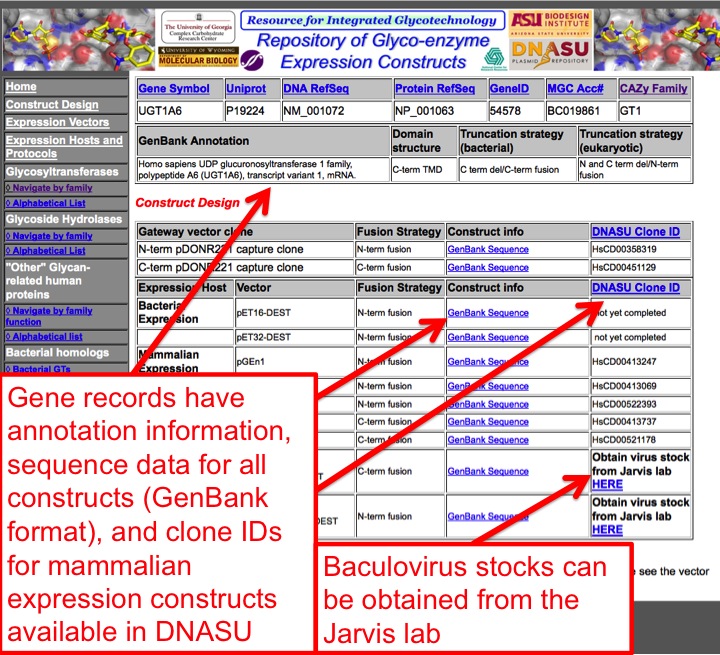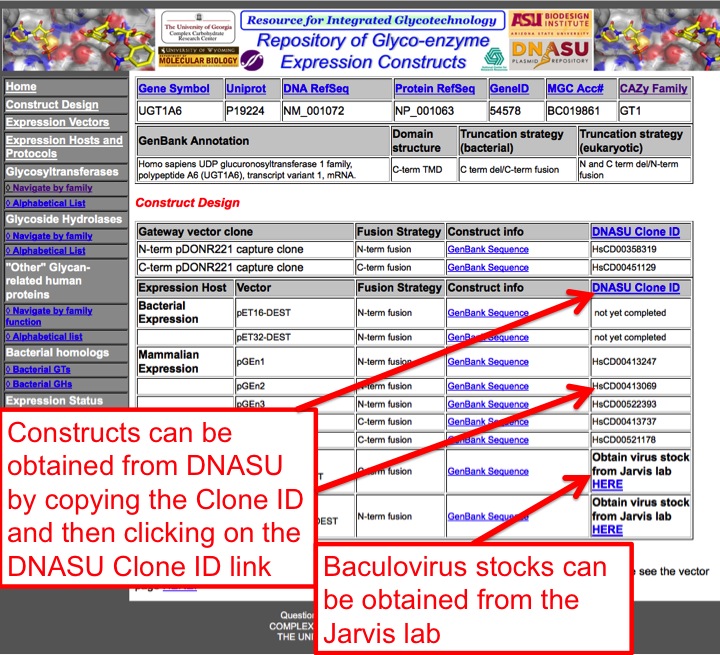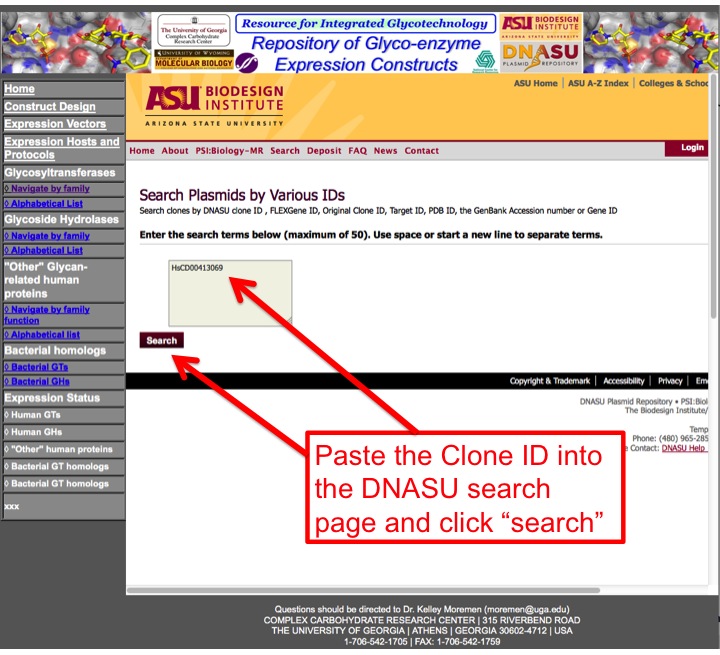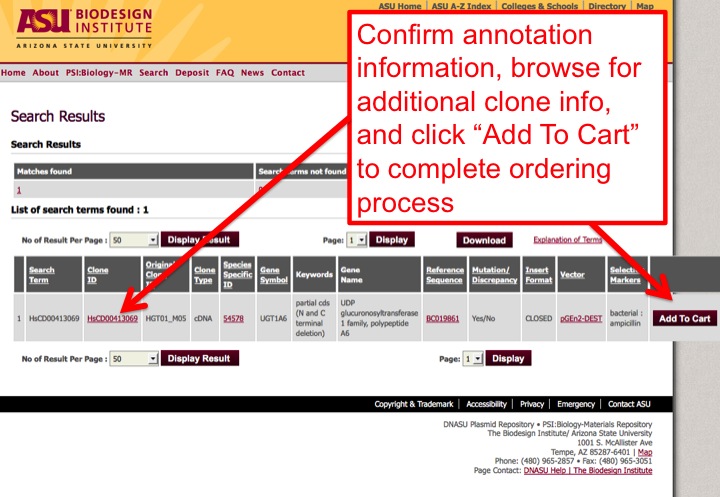If you are searching for an enzyme with a known specificity but do not know the gene symbol there are two good ways to find the candidate gene: the HUGO Gene Nomenclature Committee "GeneNames" website and/or UniProt. To search the HGNC website navigate to http://www.genenames.org/ and enter the specificity of the enzyme. The example below used the query "sialyltransferase". After entering "sialyltransferase ito the search box click the magnifying glass icon.
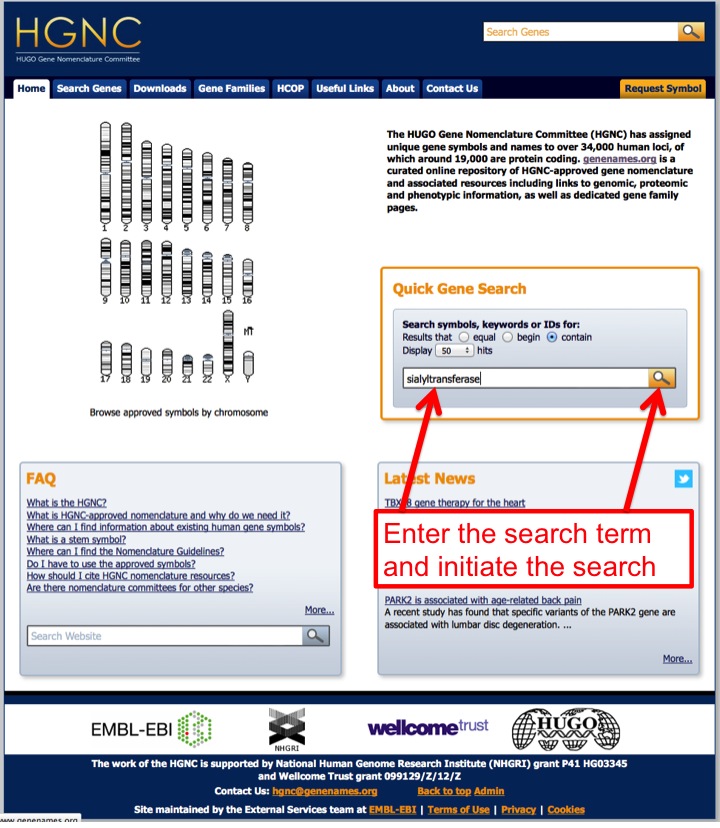 .
.STEP 2: Browse search results for desired enzyme specificity:
The search results will return a list of matches to the query with enzyme names and "Approved" gene symbols. Note the respective symbols for searching the the expression repository site.
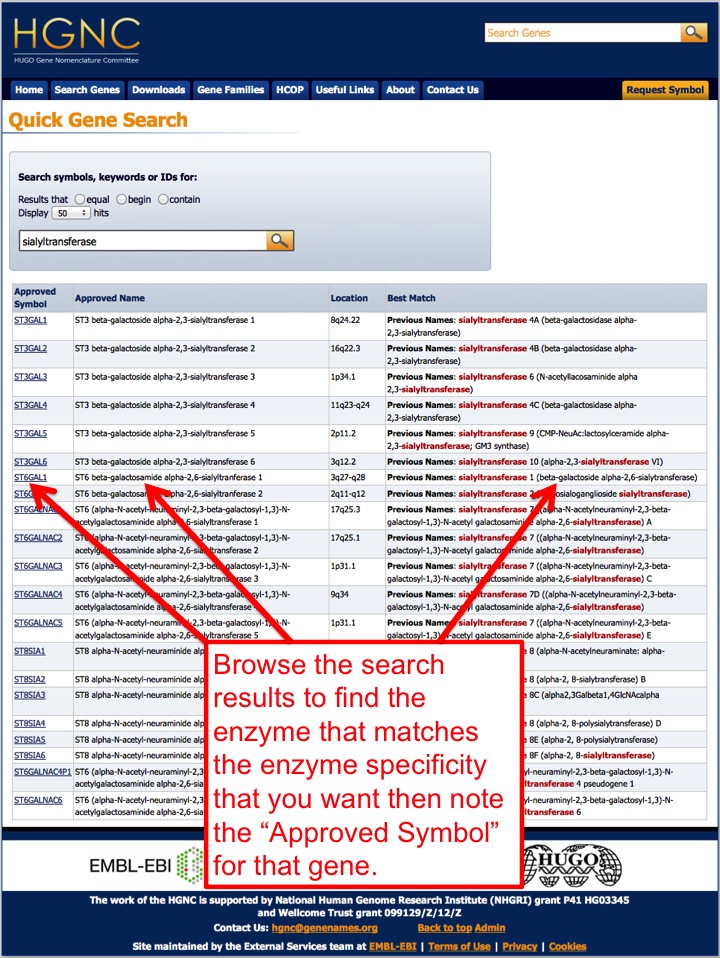
STEP 3: Alternatively search the UniProt site:
To search the UniProt website navigate to http://www.uniprot.org/ and enter the specificity of the enzyme. The example below used the query "sialyltransferase". After entering "sialyltransferase" and "homo sapiens" into the search box click the search button.
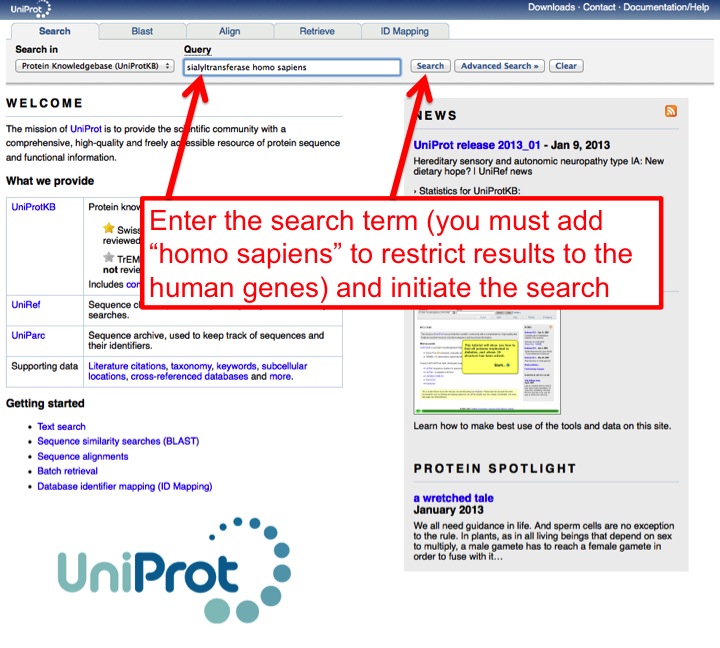
STEP 4: Browse search results for desired enzyme specificity:
The search results will return a list of matches to the query with enzyme names and Gene names (gene symbols). Note the respective symbols for searching the the Expression Repository site.
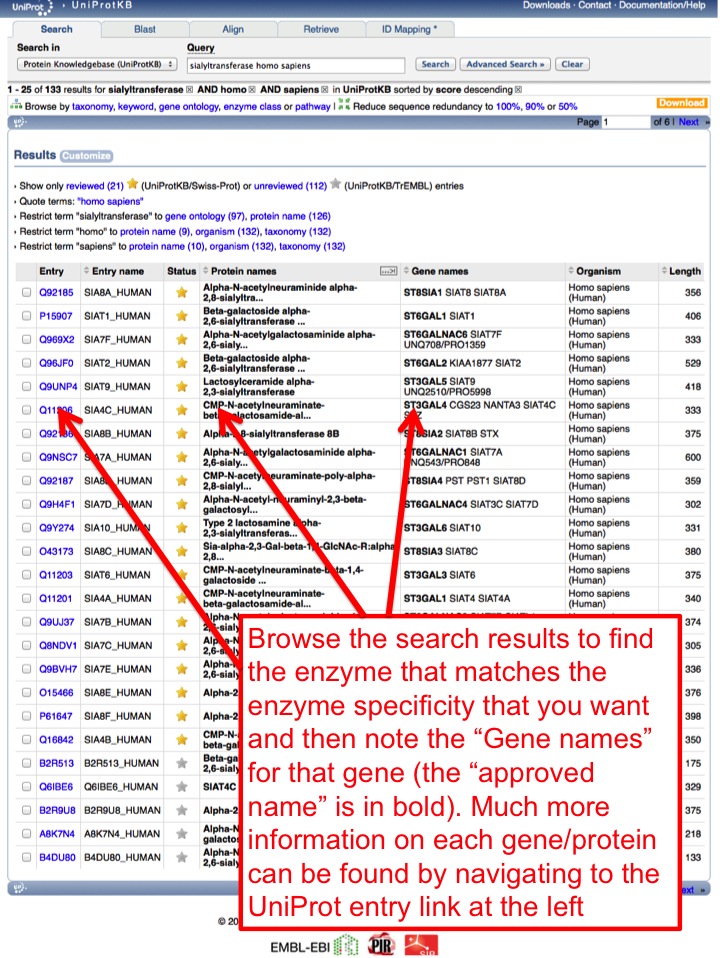
STEP 5: Once you have the Gene Symbol, find the respective GeneRecord in the Expression Repository:
Using the Gene Symbol navigate to the Alphabetical index of the Expression Repository and find the link to the respective gene.